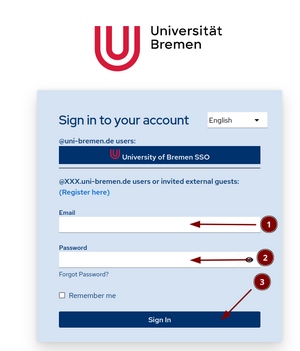Main Page: Difference between revisions
| Line 9: | Line 9: | ||
|} | |} | ||
== User accounts == | |||
=== @uni-bremen.de account === | |||
[[File:2025-05-07 01-18.png|left|thumb]] | [[File:2025-05-07 01-18.png|left|thumb]] | ||
'''I have a @uni-bremen.de account''': You don't need to do anything here. You can use the University SSO option directly. | '''I have a @uni-bremen.de account''': You don't need to do anything here. You can use the University SSO option directly. | ||
| Line 24: | Line 24: | ||
===== '''1. Create your account''' | === '''@XXX.uni-bremen.de , @marum.de, @awi.de eMail account''' === | ||
'''1. Create your account''' | |||
Go [https://sso.fb1.uni-bremen.de/register HERE] | Go [https://sso.fb1.uni-bremen.de/register HERE] | ||
[[File:2025-05-07 01-31.png|left|thumb]] | [[File:2025-05-07 01-31.png|left|thumb]] | ||
| Line 34: | Line 35: | ||
2. Set your password by clicking "Forgot Password"[[File:2025-05-07 01-26.png|left|thumb]] | |||
| Line 49: | Line 51: | ||
'''3. Login'''[[File:2025-05-07 01-25.png|left|thumb]] | |||
[[File:2025-05-07 01-25.png|left|thumb]] | |||
Revision as of 23:34, 6 May 2025
Welcome!
This is the FB1 SSO server for
| FB1 git/forgejo server |
| FB1 overleaf server |
| PIP overleaf Server |
User accounts
@uni-bremen.de account
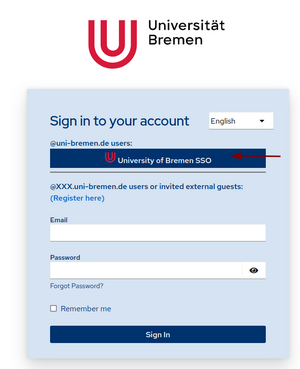
I have a @uni-bremen.de account: You don't need to do anything here. You can use the University SSO option directly.
@XXX.uni-bremen.de , @marum.de, @awi.de eMail account
1. Create your account
Go HERE
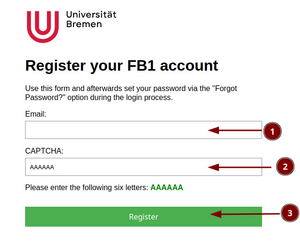
2. Set your password by clicking "Forgot Password"
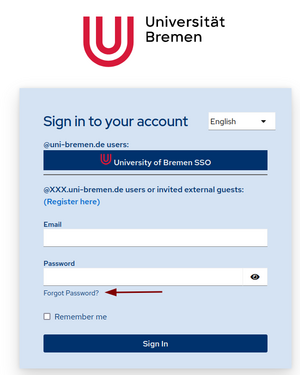
3. Login