Main Page: Difference between revisions
| Line 25: | Line 25: | ||
=== | === @XXX.uni-bremen.de , @marum.de, @awi.de eMail account === | ||
'''1. Create your account''' | '''1. Create your account''' | ||
Go [https://sso.fb1.uni-bremen.de/register HERE] | Go [https://sso.fb1.uni-bremen.de/register HERE] | ||
[[File:2025-05-07 01-31.png| | [[File:2025-05-07 01-31.png|thumb|center]] | ||
'''2. Set your password by clicking "Forgot Password"'''[[File:2025-05-07 01-26.png|thumb|center]] | |||
'''3. Login'''[[File:2025-05-07 01-25.png|thumb|center]] | |||
=== External guest account === | |||
'''1. Create the guest account''' | |||
You need to have an account on this server to create an external guest account. | |||
Go [https://sso.fb1.uni-bremen.de/externals HERE] | |||
You will need to login and then... | |||
[[File:2025-05-07 01-37.png|center|thumb]] | |||
'''2. Guest: Set your password by clicking "Forgot Password"'''[[File:2025-05-07 01-26.png|thumb|center]] | |||
'''3. Guest: Login'''[[File:2025-05-07 01-25.png|thumb|center]] | |||
== GIT Overleaf SSH Keys == | |||
=== Download your GIT Overleaf SSH Keys === | |||
You have an overleaf account with us and you want to backup your data via git? Then you need your ssh git keys: | |||
[https://sso.fb1.uni-bremen.de/keys Download your ssh keys] | |||
Revision as of 23:42, 6 May 2025
Welcome!
This is the FB1 SSO server for
| FB1 git/forgejo server |
| FB1 overleaf server |
| PIP overleaf Server |
User accounts
@uni-bremen.de account
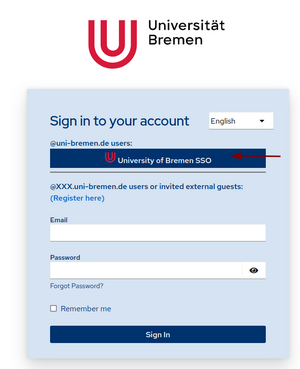
I have a @uni-bremen.de account: You don't need to do anything here. You can use the University SSO option directly.
@XXX.uni-bremen.de , @marum.de, @awi.de eMail account
1. Create your account
Go HERE
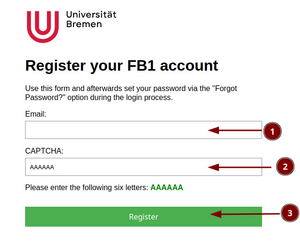
2. Set your password by clicking "Forgot Password"
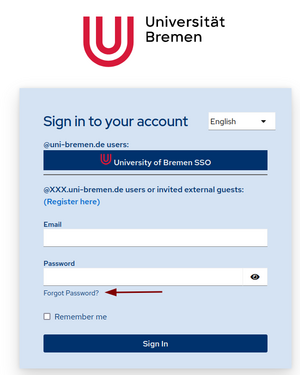
3. Login
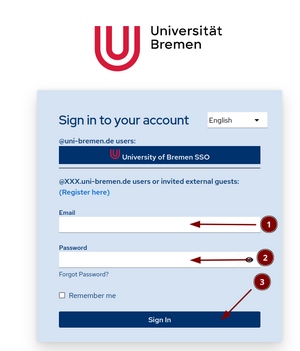
External guest account
1. Create the guest account
You need to have an account on this server to create an external guest account.
Go HERE
You will need to login and then...
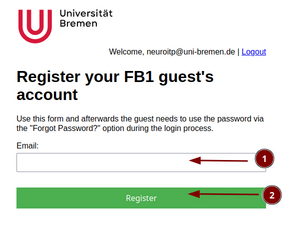
2. Guest: Set your password by clicking "Forgot Password"
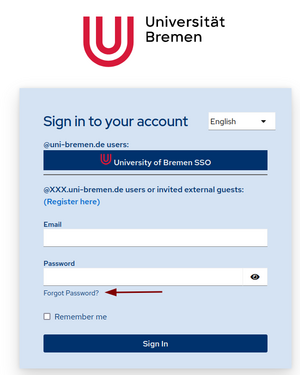
3. Guest: Login
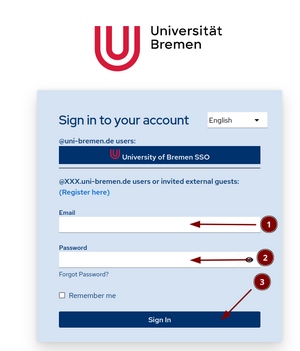
GIT Overleaf SSH Keys
Download your GIT Overleaf SSH Keys
You have an overleaf account with us and you want to backup your data via git? Then you need your ssh git keys: